Posts (page 29)
-
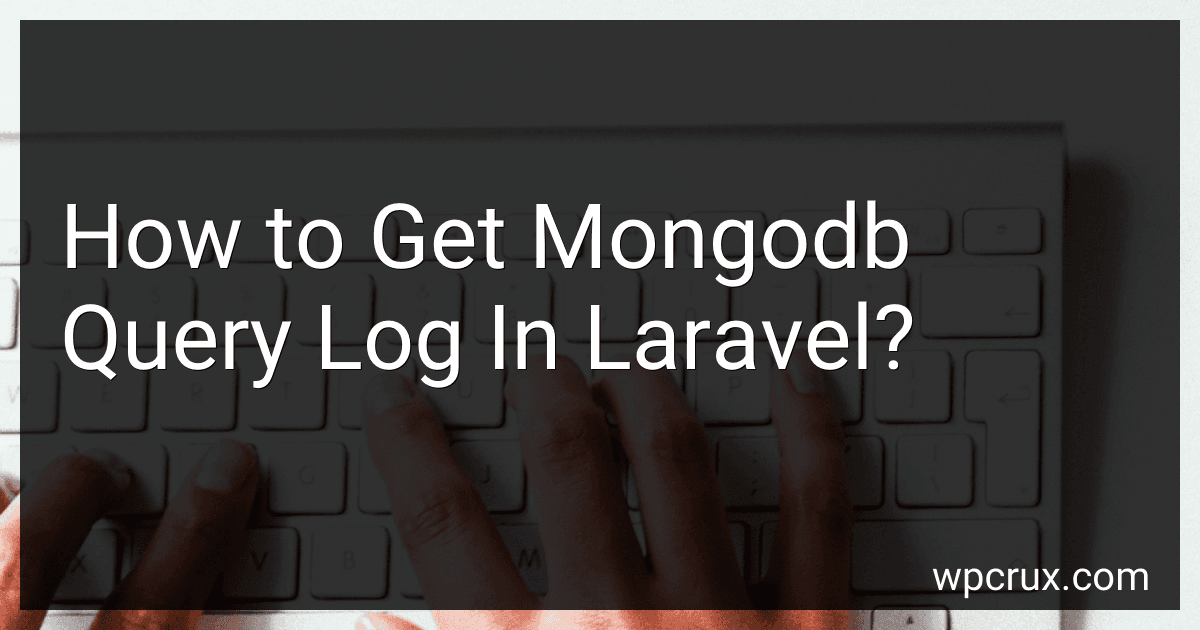 5 min readTo get MongoDB query logs in Laravel, you can enable the query logging feature by setting the MONGODB_DEBUG environment variable to true. This will log all the MongoDB queries performed by your application to the Laravel log files. You can access these logs by checking the default Laravel log files located in the storage/logs directory of your Laravel project.
5 min readTo get MongoDB query logs in Laravel, you can enable the query logging feature by setting the MONGODB_DEBUG environment variable to true. This will log all the MongoDB queries performed by your application to the Laravel log files. You can access these logs by checking the default Laravel log files located in the storage/logs directory of your Laravel project.
-
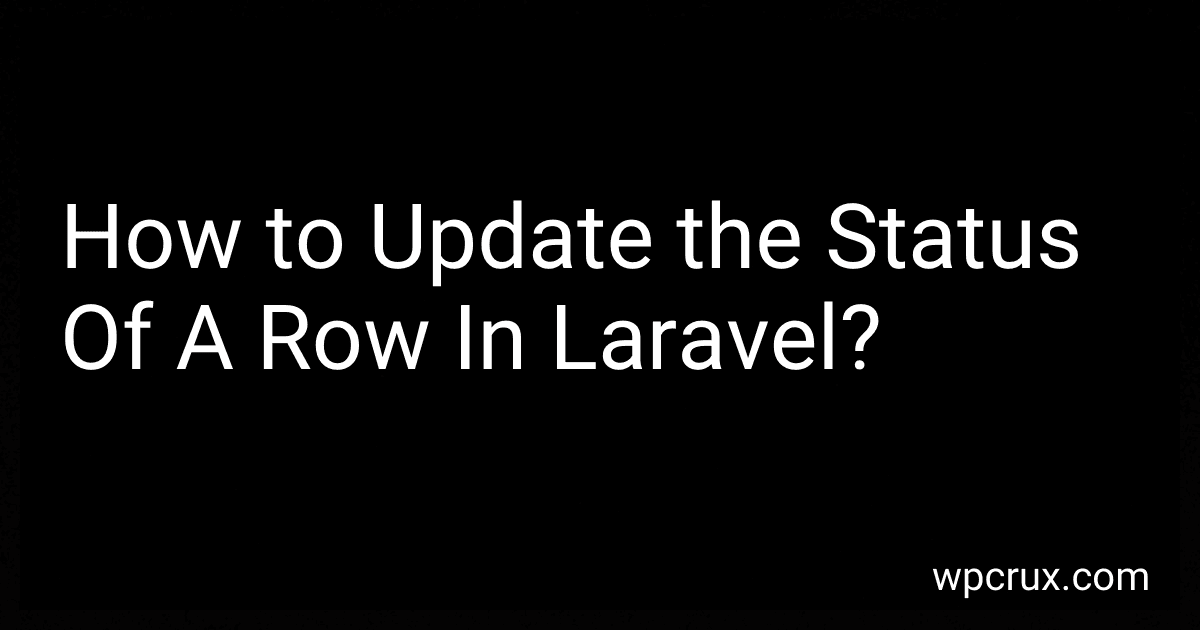 5 min readTo update the status of a row in Laravel, you can do so by using the update() method on the model that represents the row you want to update. You will first need to retrieve the row using the find() or where() method, then call the update() method on the retrieved instance. You can pass an array of data containing the new values for the fields you want to update. Make sure to also save the changes by calling the save() method after updating the status.
5 min readTo update the status of a row in Laravel, you can do so by using the update() method on the model that represents the row you want to update. You will first need to retrieve the row using the find() or where() method, then call the update() method on the retrieved instance. You can pass an array of data containing the new values for the fields you want to update. Make sure to also save the changes by calling the save() method after updating the status.
-
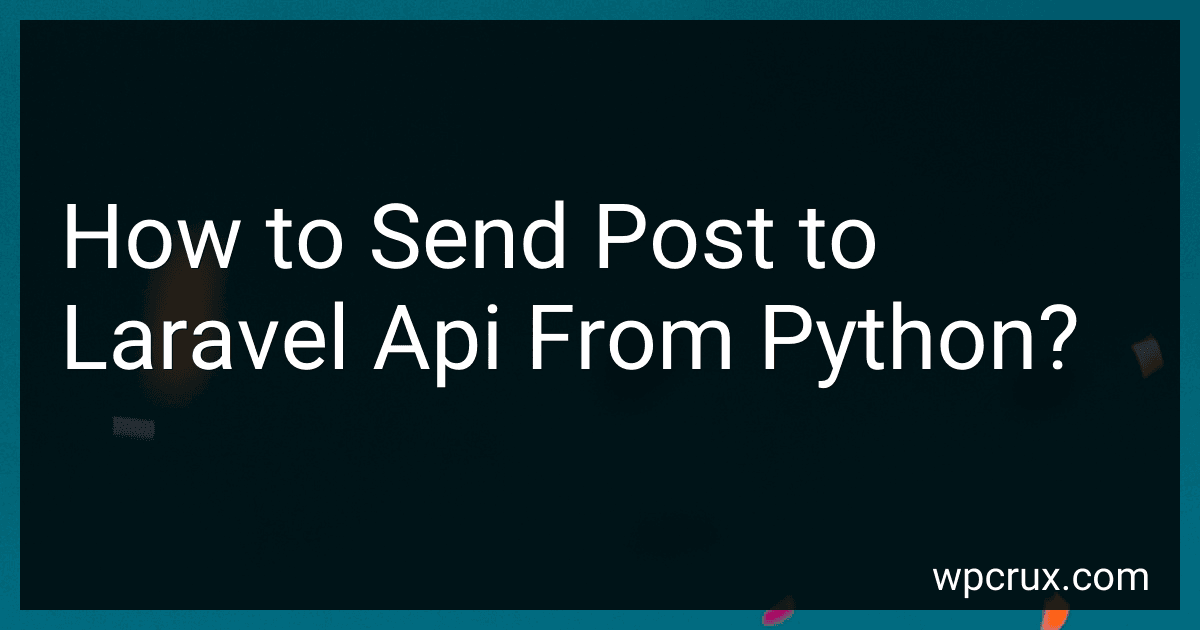 8 min readTo send a POST request to a Laravel API from Python, you can use the requests library. First, you need to install the requests library if you haven't already by running pip install requests in your terminal.Next, you can use the following code snippet to send a POST request to the Laravel API: import requests url = 'http://your-laravel-api-url.com/api/endpoint' data = { 'key1': 'value1', 'key2': 'value2' } response = requests.
8 min readTo send a POST request to a Laravel API from Python, you can use the requests library. First, you need to install the requests library if you haven't already by running pip install requests in your terminal.Next, you can use the following code snippet to send a POST request to the Laravel API: import requests url = 'http://your-laravel-api-url.com/api/endpoint' data = { 'key1': 'value1', 'key2': 'value2' } response = requests.
-
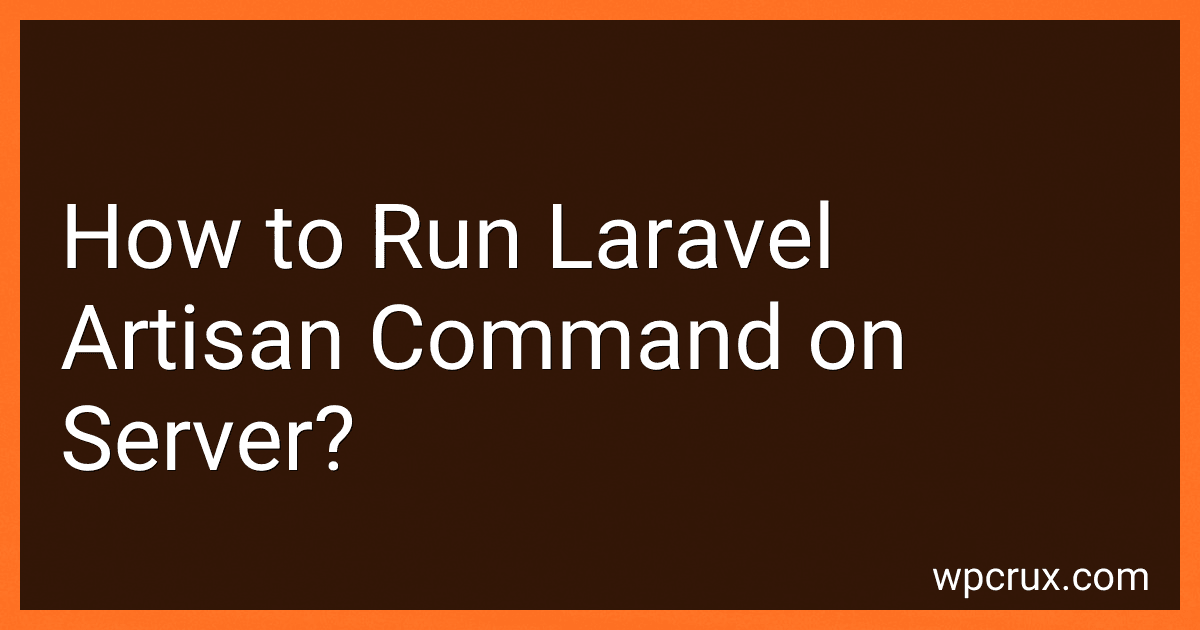 3 min readTo run a Laravel artisan command on a server, you would need to access your server terminal or SSH into your server. Once you are connected to your server, navigate to the root directory of your Laravel project.From there, you can run artisan commands by typing php artisan followed by the command you want to run. For example, if you want to clear the cache, you would run php artisan cache:clear.Make sure you have the necessary permissions to run artisan commands on your server.
3 min readTo run a Laravel artisan command on a server, you would need to access your server terminal or SSH into your server. Once you are connected to your server, navigate to the root directory of your Laravel project.From there, you can run artisan commands by typing php artisan followed by the command you want to run. For example, if you want to clear the cache, you would run php artisan cache:clear.Make sure you have the necessary permissions to run artisan commands on your server.
-
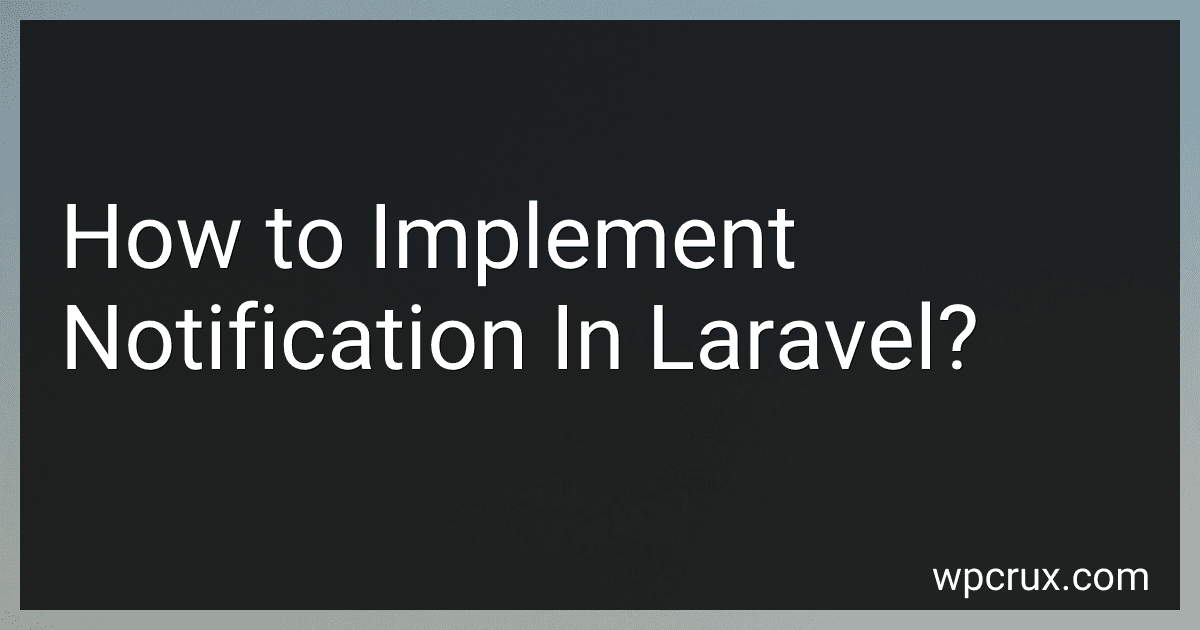 4 min readTo implement notifications in Laravel, you can use Laravel's built-in notification system which allows you to send notifications to users via various channels such as email, SMS, Slack, etc.To create a notification, you can use the artisan command "php artisan make:notification NotificationName" to generate a new notification class.
4 min readTo implement notifications in Laravel, you can use Laravel's built-in notification system which allows you to send notifications to users via various channels such as email, SMS, Slack, etc.To create a notification, you can use the artisan command "php artisan make:notification NotificationName" to generate a new notification class.
-
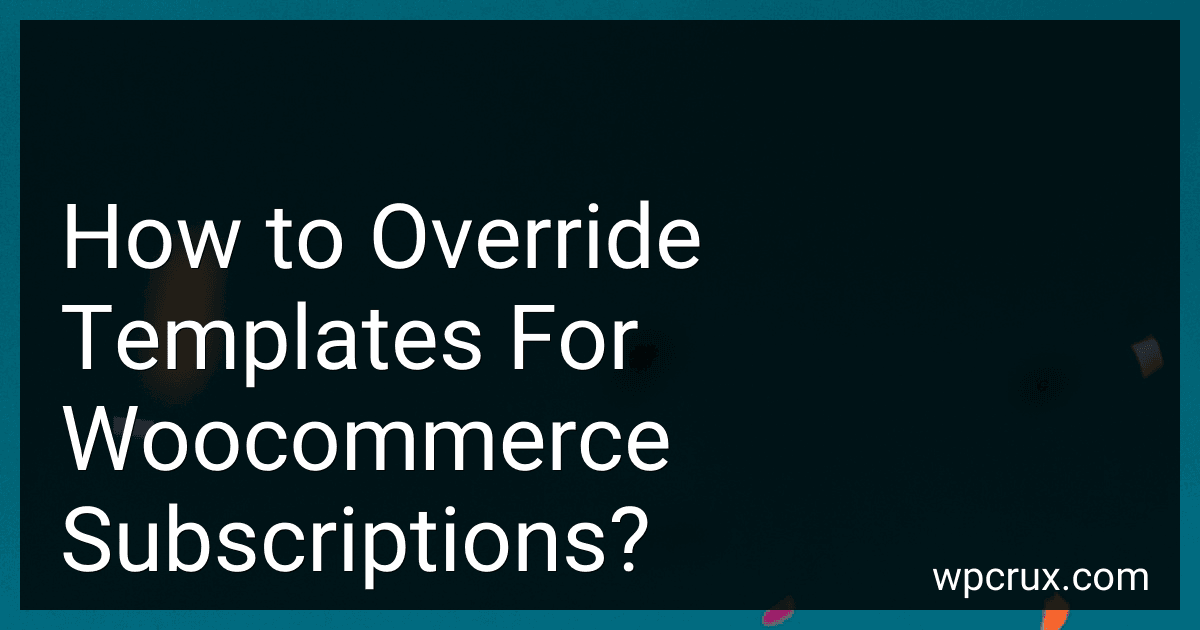 4 min readTo override templates for WooCommerce Subscriptions, you can follow these steps:First, create a new folder in your theme directory called "woocommerce-subscriptions."Inside this new folder, create another folder called "templates."Copy the template files you want to override from the WooCommerce Subscriptions plugin folder into your newly created "templates" folder.Modify the template files as needed to suit your design and functionality requirements.
4 min readTo override templates for WooCommerce Subscriptions, you can follow these steps:First, create a new folder in your theme directory called "woocommerce-subscriptions."Inside this new folder, create another folder called "templates."Copy the template files you want to override from the WooCommerce Subscriptions plugin folder into your newly created "templates" folder.Modify the template files as needed to suit your design and functionality requirements.
-
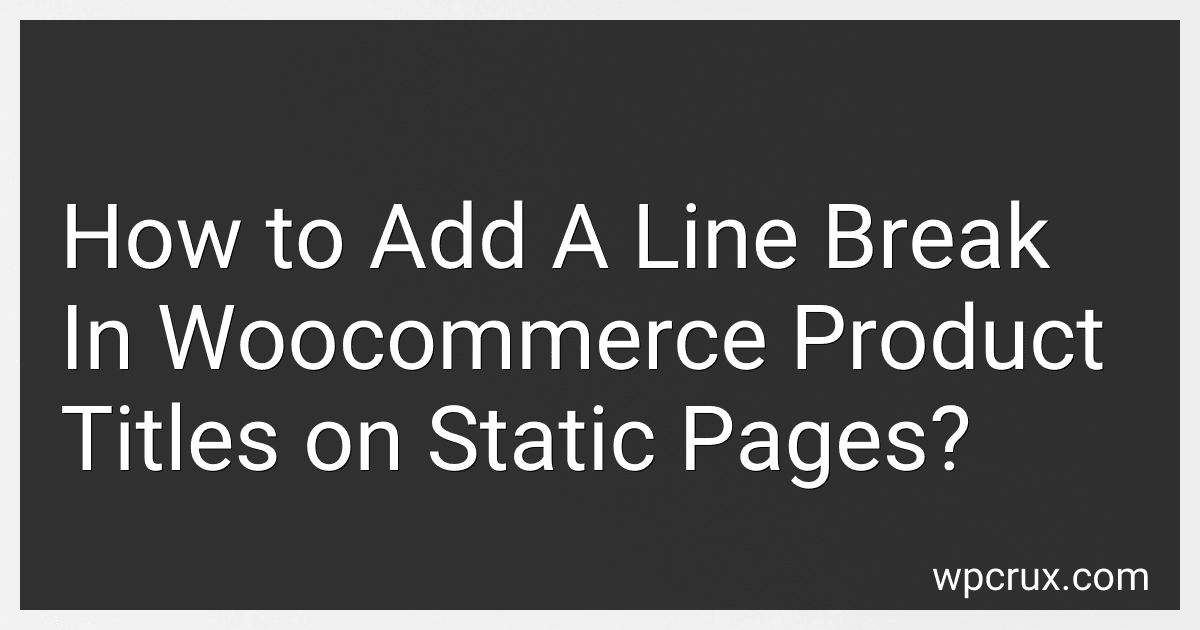 4 min readTo add a line break in WooCommerce product titles on static pages, you can use the "" tag in the product title field in your WordPress dashboard. Simply edit the product title and add "" where you want the line break to occur. This will insert a line break in the product title on static pages. Alternatively, you can use CSS to add line breaks by targeting the product title class or ID and adding the "white-space: pre-line;" property.
4 min readTo add a line break in WooCommerce product titles on static pages, you can use the "" tag in the product title field in your WordPress dashboard. Simply edit the product title and add "" where you want the line break to occur. This will insert a line break in the product title on static pages. Alternatively, you can use CSS to add line breaks by targeting the product title class or ID and adding the "white-space: pre-line;" property.
-
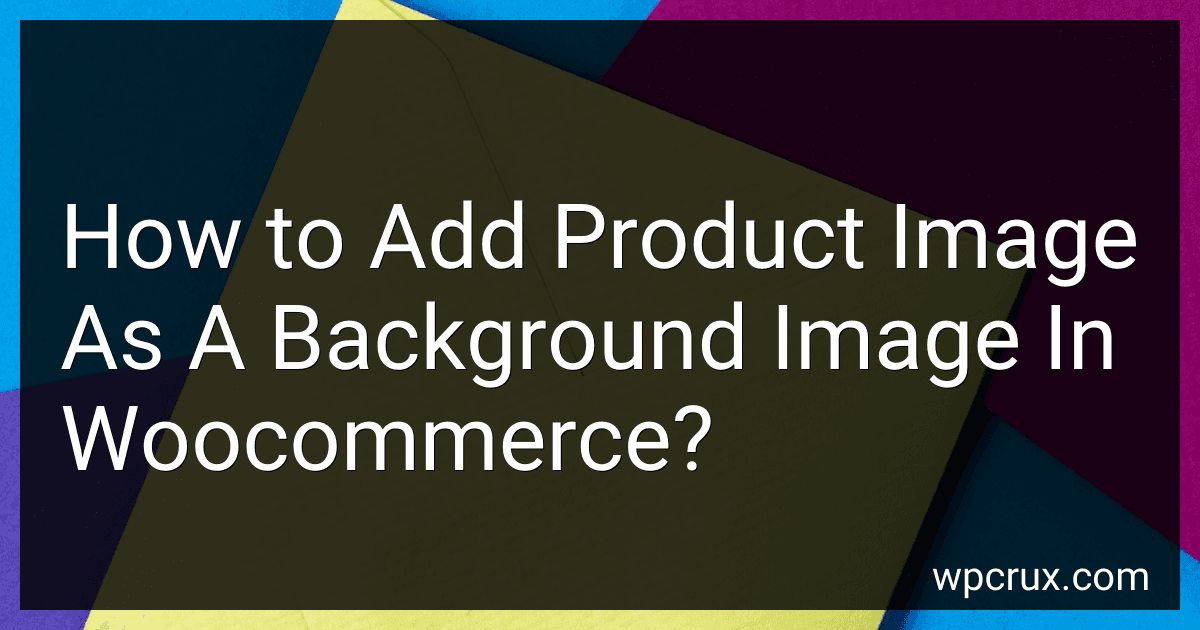 3 min readTo add a product image as a background image in WooCommerce, you can use custom CSS code. First, go to the product you want to set an image background for and click on the "Edit" button. In the product editor, find the section where you can add custom CSS code.Next, you will need to locate the image URL of the product that you want to use as the background image. You can do this by right-clicking on the image and selecting "Copy image address" or a similar option.
3 min readTo add a product image as a background image in WooCommerce, you can use custom CSS code. First, go to the product you want to set an image background for and click on the "Edit" button. In the product editor, find the section where you can add custom CSS code.Next, you will need to locate the image URL of the product that you want to use as the background image. You can do this by right-clicking on the image and selecting "Copy image address" or a similar option.
-
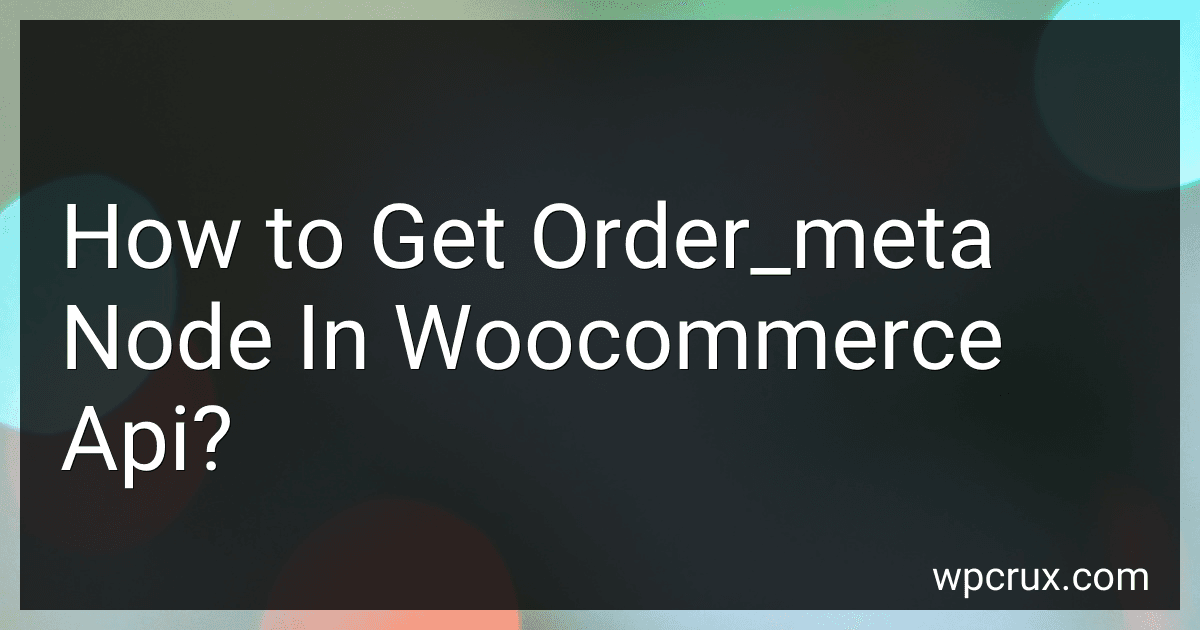 6 min readTo get the order_meta node in the WooCommerce API, you can make a GET request to the specific order endpoint with the order ID. This will return all the meta data associated with that order, including the order_meta node. You can access this information by decoding the JSON response and extracting the order_meta data from the response. This will give you access to all the custom fields and additional information stored in the order_meta node for that particular order.
6 min readTo get the order_meta node in the WooCommerce API, you can make a GET request to the specific order endpoint with the order ID. This will return all the meta data associated with that order, including the order_meta node. You can access this information by decoding the JSON response and extracting the order_meta data from the response. This will give you access to all the custom fields and additional information stored in the order_meta node for that particular order.
-
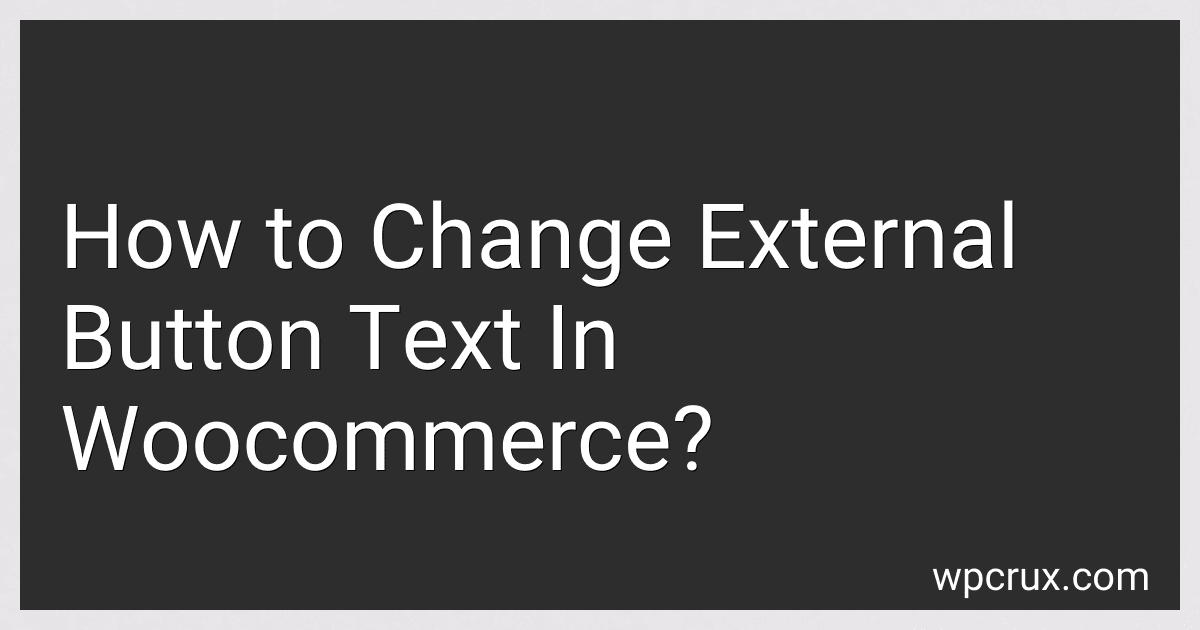 5 min readTo change the external button text in WooCommerce, you can use custom coding to modify the button text. This involves targeting the specific button you want to change and then using CSS or PHP to alter the text displayed on that button. Make sure to also consider how this change will affect the overall design and functionality of your WooCommerce store.[rating:4cd38be0-af9e-4c7e-acda-90e504aea092]What is the easiest way to change external button text in Woocommerce.
5 min readTo change the external button text in WooCommerce, you can use custom coding to modify the button text. This involves targeting the specific button you want to change and then using CSS or PHP to alter the text displayed on that button. Make sure to also consider how this change will affect the overall design and functionality of your WooCommerce store.[rating:4cd38be0-af9e-4c7e-acda-90e504aea092]What is the easiest way to change external button text in Woocommerce.
-
 5 min readTo add a label for custom fields in WooCommerce, you can use the woocommerce_wp_text_input and woocommerce_wp_select functions to create text input fields and select dropdown fields, respectively. You can then add labels for these fields by specifying the label text within the appropriate function parameters. This will display the labels above the custom fields on the product page in WooCommerce.
5 min readTo add a label for custom fields in WooCommerce, you can use the woocommerce_wp_text_input and woocommerce_wp_select functions to create text input fields and select dropdown fields, respectively. You can then add labels for these fields by specifying the label text within the appropriate function parameters. This will display the labels above the custom fields on the product page in WooCommerce.
-
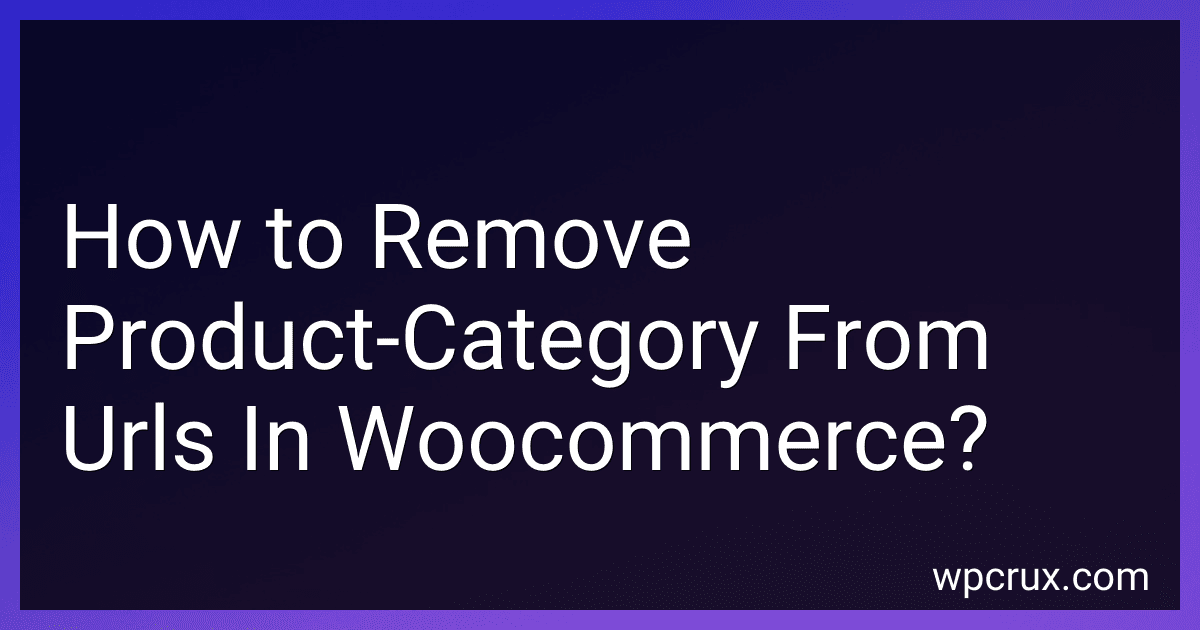 4 min readTo remove the product-category from URLs in WooCommerce, you can use a code snippet or a plugin. One way to do this is by adding the following code snippet to your theme's functions.php file:function custom_rewrite_rules() { add_rewrite_rule('^product-category/(.+?)/?$', 'index.php?product_cat=$matches[1]', 'top'); } add_action('init', 'custom_rewrite_rules');This code snippet will remove the "product-category" base from your URLs.
4 min readTo remove the product-category from URLs in WooCommerce, you can use a code snippet or a plugin. One way to do this is by adding the following code snippet to your theme's functions.php file:function custom_rewrite_rules() { add_rewrite_rule('^product-category/(.+?)/?$', 'index.php?product_cat=$matches[1]', 'top'); } add_action('init', 'custom_rewrite_rules');This code snippet will remove the "product-category" base from your URLs.