Posts (page 23)
-
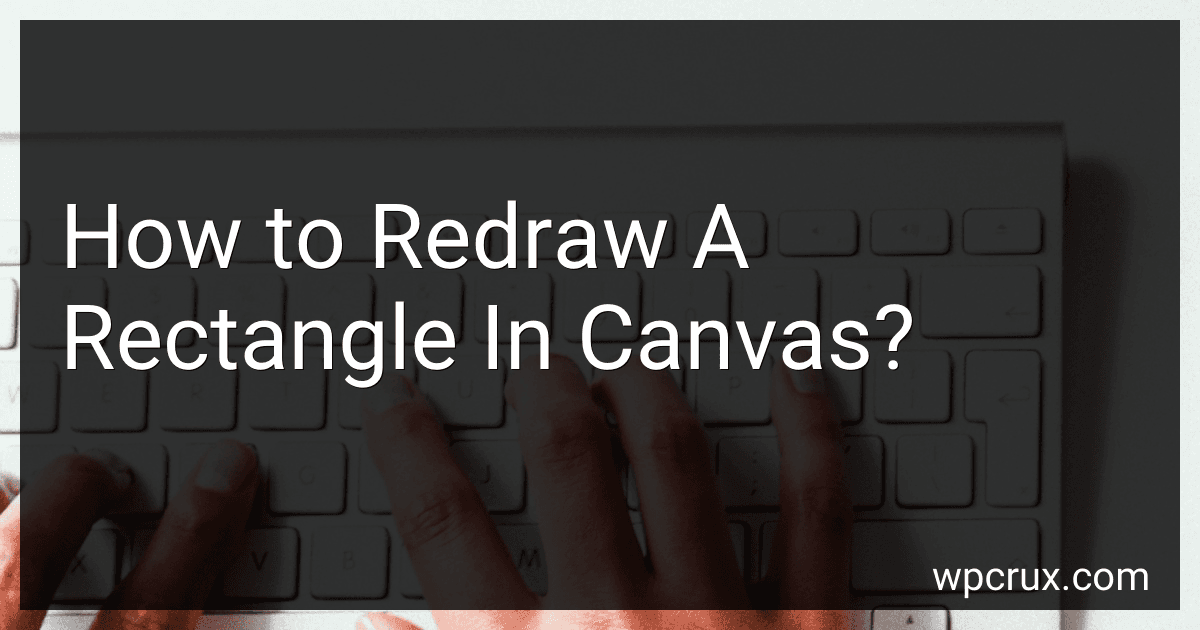 5 min readTo redraw a rectangle in a canvas, you can use the clearRect method to erase the existing rectangle and then use the rect method to draw a new rectangle with updated coordinates and dimensions. First, you need to select the canvas element using JavaScript. Then, you can call the clearRect method with the x and y coordinates, width, and height of the existing rectangle to erase it.
5 min readTo redraw a rectangle in a canvas, you can use the clearRect method to erase the existing rectangle and then use the rect method to draw a new rectangle with updated coordinates and dimensions. First, you need to select the canvas element using JavaScript. Then, you can call the clearRect method with the x and y coordinates, width, and height of the existing rectangle to erase it.
-
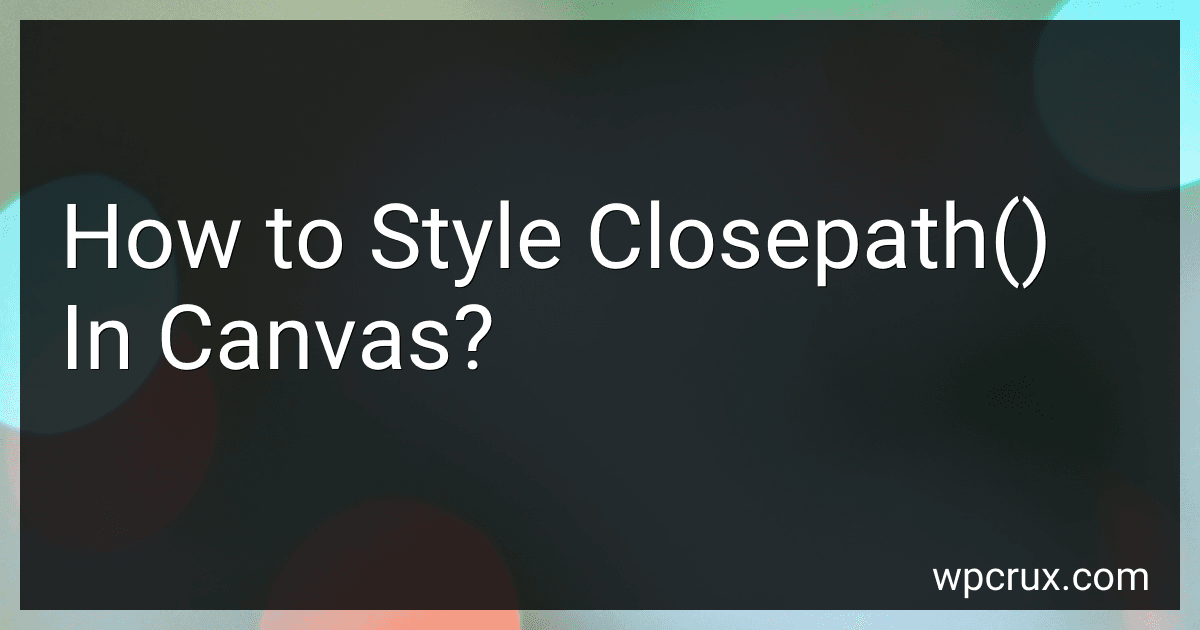 2 min readTo style closepath() in canvas, you can set properties like line width, line color, and line cap using the canvas context methods before calling the closePath() function. You can use context.lineWidth to set the thickness of the path, context.strokeStyle to set the color of the path, and context.lineCap to set the style of the line ends. ClosePath() will then draw the path with the specified styles applied.
2 min readTo style closepath() in canvas, you can set properties like line width, line color, and line cap using the canvas context methods before calling the closePath() function. You can use context.lineWidth to set the thickness of the path, context.strokeStyle to set the color of the path, and context.lineCap to set the style of the line ends. ClosePath() will then draw the path with the specified styles applied.
-
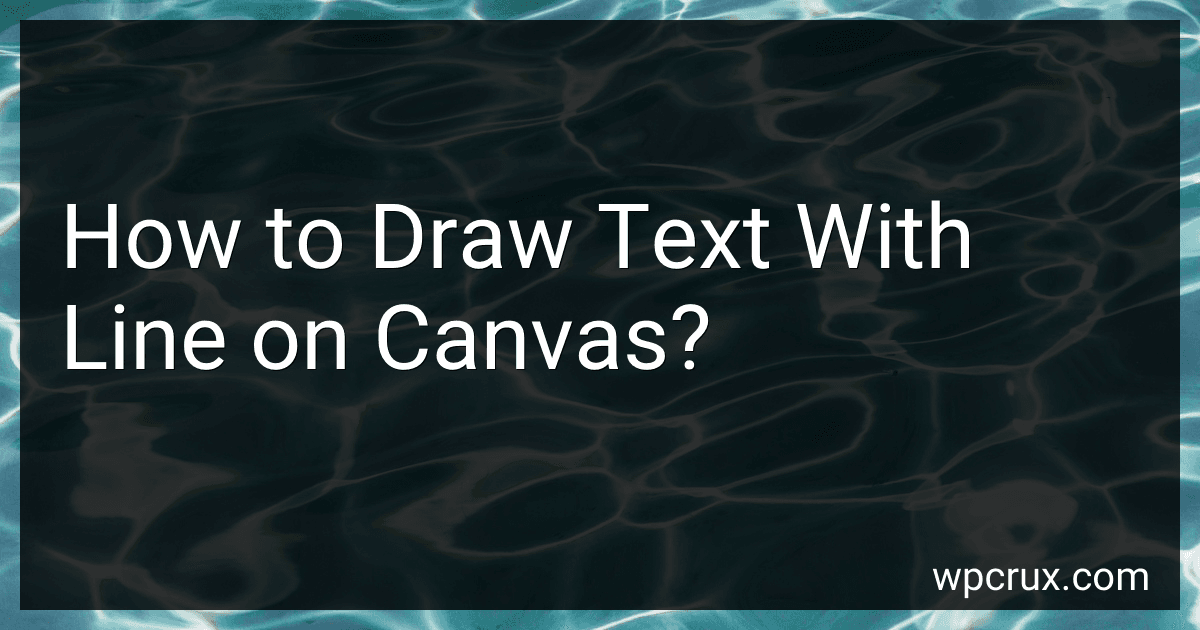 6 min readTo draw text with a line on canvas, first use the fillText() or strokeText() method to draw the text on the canvas. Then use the moveTo() and lineTo() methods to draw a line starting from the desired position on the canvas to the end point. Finally, use the stroke() method to actually draw the line on the canvas. This will create the effect of drawing text with a line on the canvas.[rating:6ff7e9ef-d04e-427e-9f07-44ceee00c003]How to draw text using multiple fonts on canvas.
6 min readTo draw text with a line on canvas, first use the fillText() or strokeText() method to draw the text on the canvas. Then use the moveTo() and lineTo() methods to draw a line starting from the desired position on the canvas to the end point. Finally, use the stroke() method to actually draw the line on the canvas. This will create the effect of drawing text with a line on the canvas.[rating:6ff7e9ef-d04e-427e-9f07-44ceee00c003]How to draw text using multiple fonts on canvas.
-
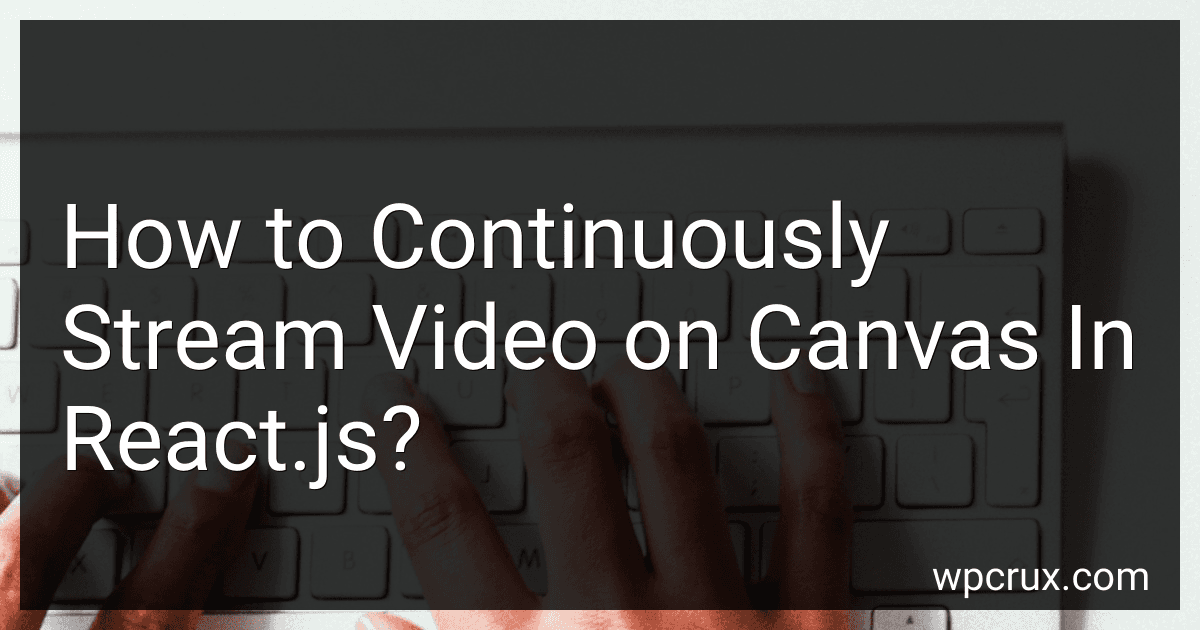 8 min readTo continuously stream video on Canvas in React.js, you can use the video element to load and play the video, and then use the canvas element to display the frames of the video as images.You can achieve this by setting up a video element in your React component and use the context.drawImage() method to draw the frames of the video on the canvas element.You will also need to use the requestAnimationFrame() method to continuously update the frame of the video being drawn on the canvas.
8 min readTo continuously stream video on Canvas in React.js, you can use the video element to load and play the video, and then use the canvas element to display the frames of the video as images.You can achieve this by setting up a video element in your React component and use the context.drawImage() method to draw the frames of the video on the canvas element.You will also need to use the requestAnimationFrame() method to continuously update the frame of the video being drawn on the canvas.
-
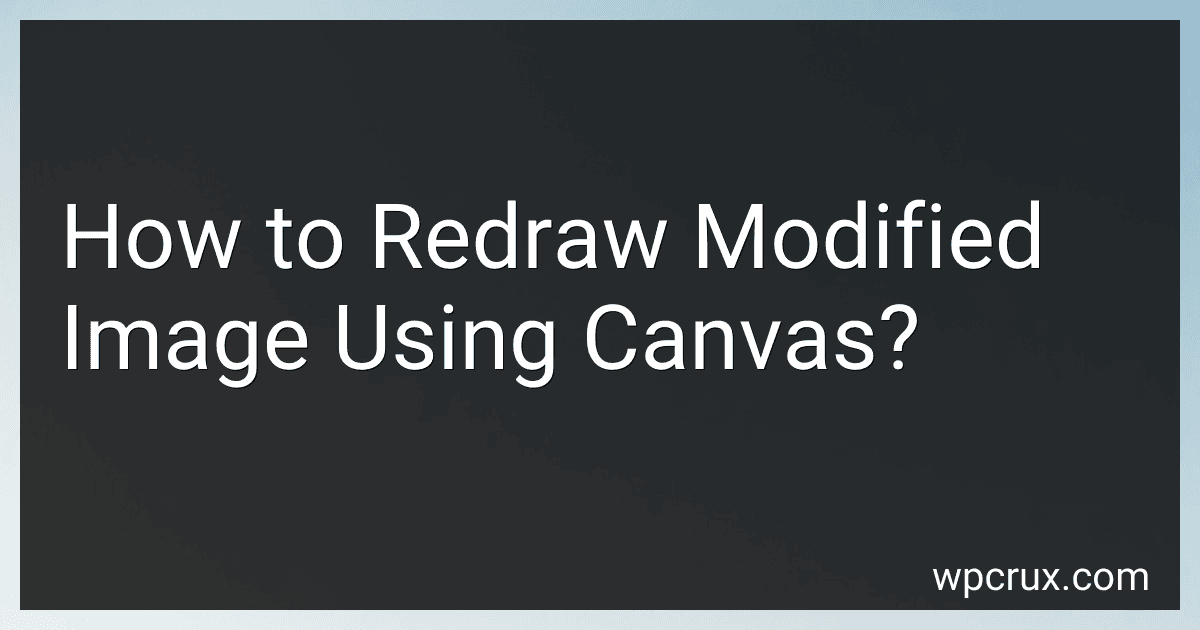 5 min readTo redraw a modified image using canvas, you first need to create an HTML canvas element in your webpage. Next, you need to load the image that you want to modify onto the canvas using JavaScript. Then, make your modifications to the image by manipulating the pixels on the canvas using methods like getImageData() and putImageData(). Once you have made your desired changes, you can redraw the modified image onto the canvas using the drawImage() method.
5 min readTo redraw a modified image using canvas, you first need to create an HTML canvas element in your webpage. Next, you need to load the image that you want to modify onto the canvas using JavaScript. Then, make your modifications to the image by manipulating the pixels on the canvas using methods like getImageData() and putImageData(). Once you have made your desired changes, you can redraw the modified image onto the canvas using the drawImage() method.
-
 7 min readTo check if the mouse is over a cross shape on a canvas, you can use JavaScript and the mouse event properties. First, you need to determine the coordinates of the cross shape on the canvas. Then, you can add an event listener for the mousemove event on the canvas element. In the event listener callback function, you can retrieve the mouse coordinates using the event object and check if they fall within the boundaries of the cross shape.
7 min readTo check if the mouse is over a cross shape on a canvas, you can use JavaScript and the mouse event properties. First, you need to determine the coordinates of the cross shape on the canvas. Then, you can add an event listener for the mousemove event on the canvas element. In the event listener callback function, you can retrieve the mouse coordinates using the event object and check if they fall within the boundaries of the cross shape.
-
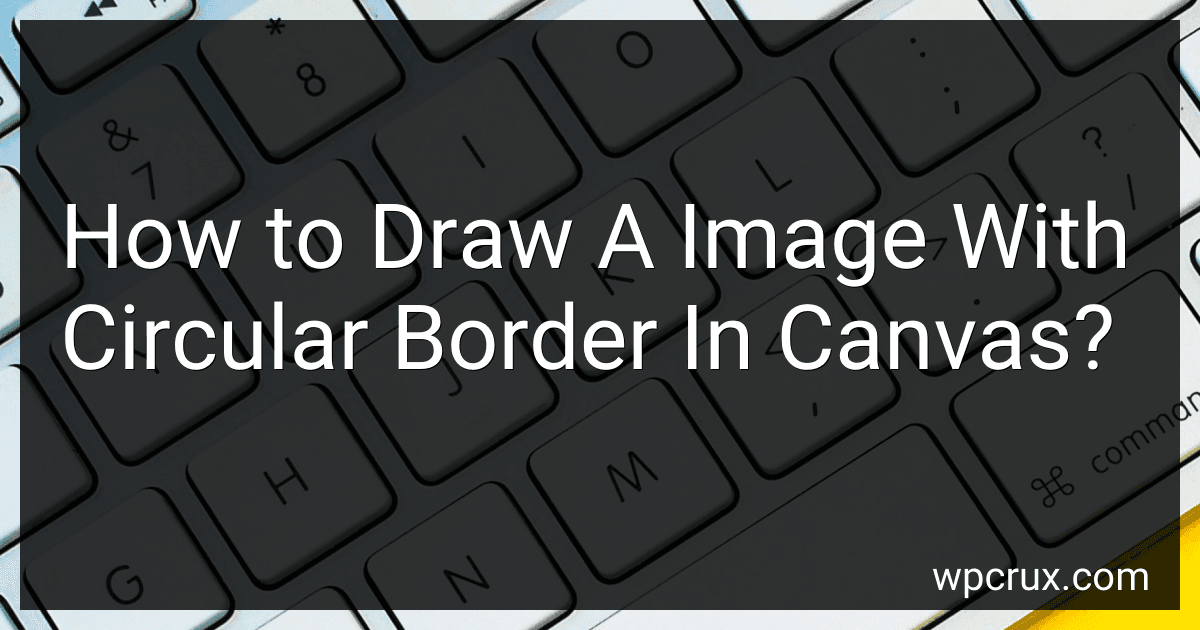 5 min readTo draw an image with a circular border in canvas, you can first create a circular path using the arc() method of the CanvasRenderingContext2D interface.To do this, you would need to calculate the center of the circle and the radius based on the size of the image you want to draw. Then, you can use the beginPath() and closePath() methods to start and close the path.After creating the circular path, you can use the clip() method to restrict the drawing area to the inside of the circle.
5 min readTo draw an image with a circular border in canvas, you can first create a circular path using the arc() method of the CanvasRenderingContext2D interface.To do this, you would need to calculate the center of the circle and the radius based on the size of the image you want to draw. Then, you can use the beginPath() and closePath() methods to start and close the path.After creating the circular path, you can use the clip() method to restrict the drawing area to the inside of the circle.
-
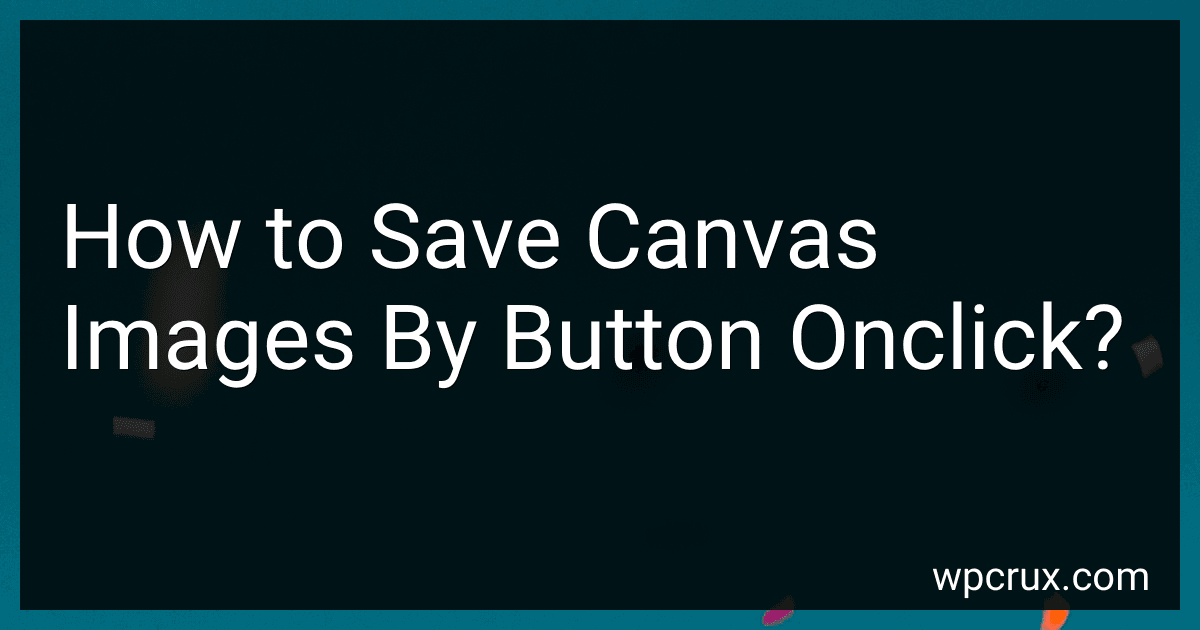 5 min readTo save canvas images by button onclick, you can use the HTMLCanvasElement.toDataURL() method to convert the canvas image to a data URL. Then, you can create a link element with the download attribute set to the desired file name and the href attribute set to the data URL. Lastly, you can programmatically click the link element to trigger the download of the canvas image.
5 min readTo save canvas images by button onclick, you can use the HTMLCanvasElement.toDataURL() method to convert the canvas image to a data URL. Then, you can create a link element with the download attribute set to the desired file name and the href attribute set to the data URL. Lastly, you can programmatically click the link element to trigger the download of the canvas image.
-
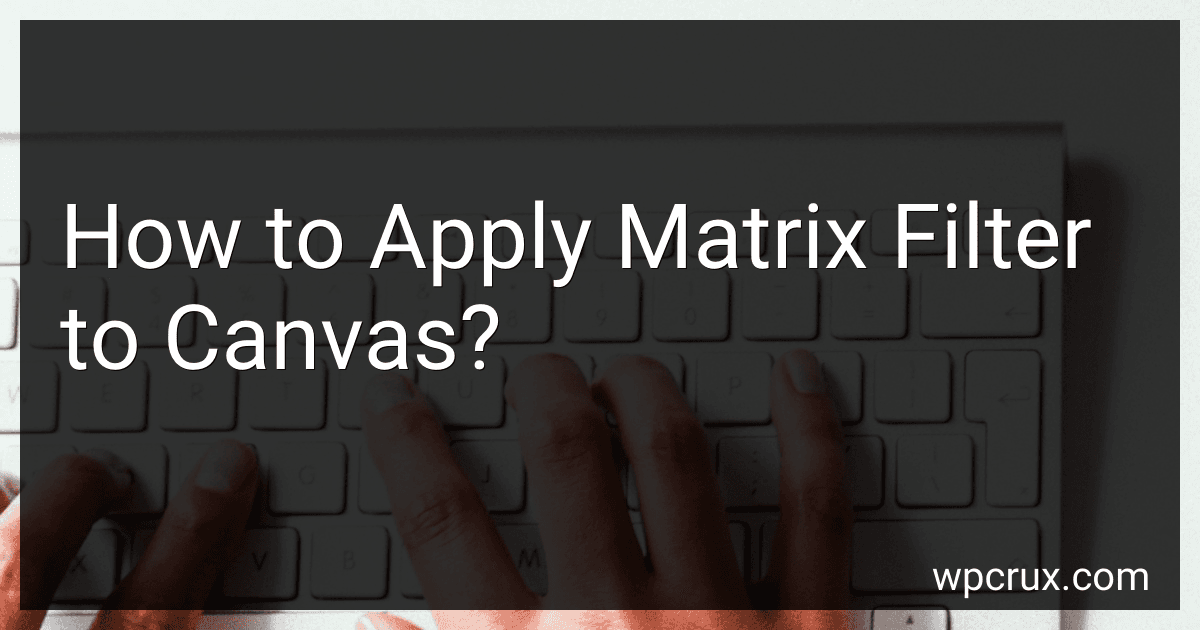 6 min readTo apply a matrix filter to a canvas in web development, you can use the filter property in CSS. The filter property takes a function as its value, such as matrix(), to apply a matrix transformation to the elements inside the canvas.The matrix() function takes six parameters: a, b, c, d, e, and f. These parameters define a 2D transformation matrix that can be used to apply transformations like scaling, rotation, skewing, and translations to the canvas elements.
6 min readTo apply a matrix filter to a canvas in web development, you can use the filter property in CSS. The filter property takes a function as its value, such as matrix(), to apply a matrix transformation to the elements inside the canvas.The matrix() function takes six parameters: a, b, c, d, e, and f. These parameters define a 2D transformation matrix that can be used to apply transformations like scaling, rotation, skewing, and translations to the canvas elements.
-
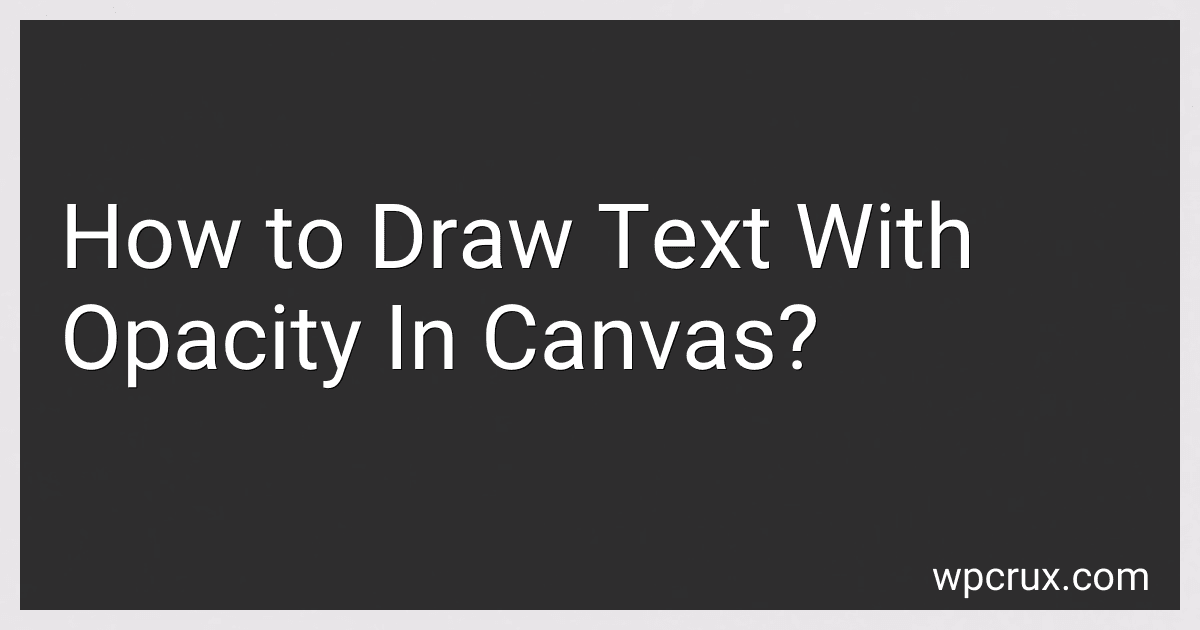 5 min readTo draw text with opacity in canvas, you can achieve this by setting the globalAlpha property of the canvas context before drawing the text. The globalAlpha property sets the transparency level for shapes and text drawn on the canvas. By setting the globalAlpha to a value between 0 and 1, you can control the opacity of the text. For example, setting the globalAlpha to 0.5 will make the text 50% transparent.
5 min readTo draw text with opacity in canvas, you can achieve this by setting the globalAlpha property of the canvas context before drawing the text. The globalAlpha property sets the transparency level for shapes and text drawn on the canvas. By setting the globalAlpha to a value between 0 and 1, you can control the opacity of the text. For example, setting the globalAlpha to 0.5 will make the text 50% transparent.
-
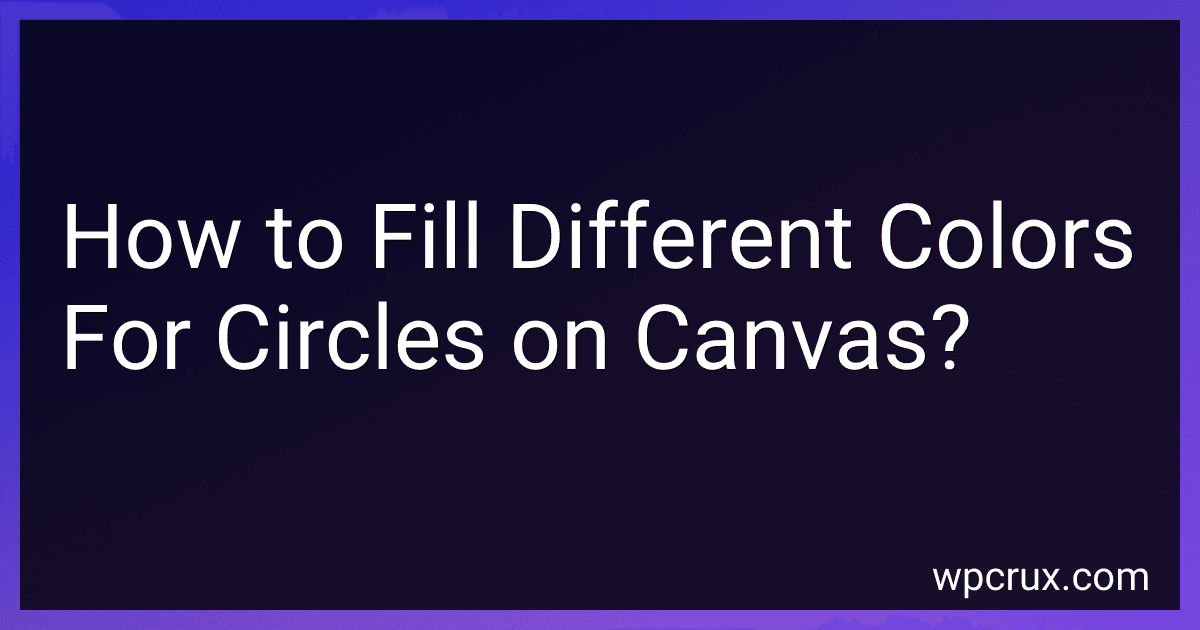 3 min readTo fill different colors for circles on canvas, you can use the fillStyle property of the canvas rendering context. First, you need to create a circle using the arc method, specifying the center coordinates, radius, and starting and ending angles. Once the circle is created, you can set the fillStyle property to the desired color, and then call the fill method to fill the circle with that color. You can repeat this process for each circle you want to create with a different color.
3 min readTo fill different colors for circles on canvas, you can use the fillStyle property of the canvas rendering context. First, you need to create a circle using the arc method, specifying the center coordinates, radius, and starting and ending angles. Once the circle is created, you can set the fillStyle property to the desired color, and then call the fill method to fill the circle with that color. You can repeat this process for each circle you want to create with a different color.
-
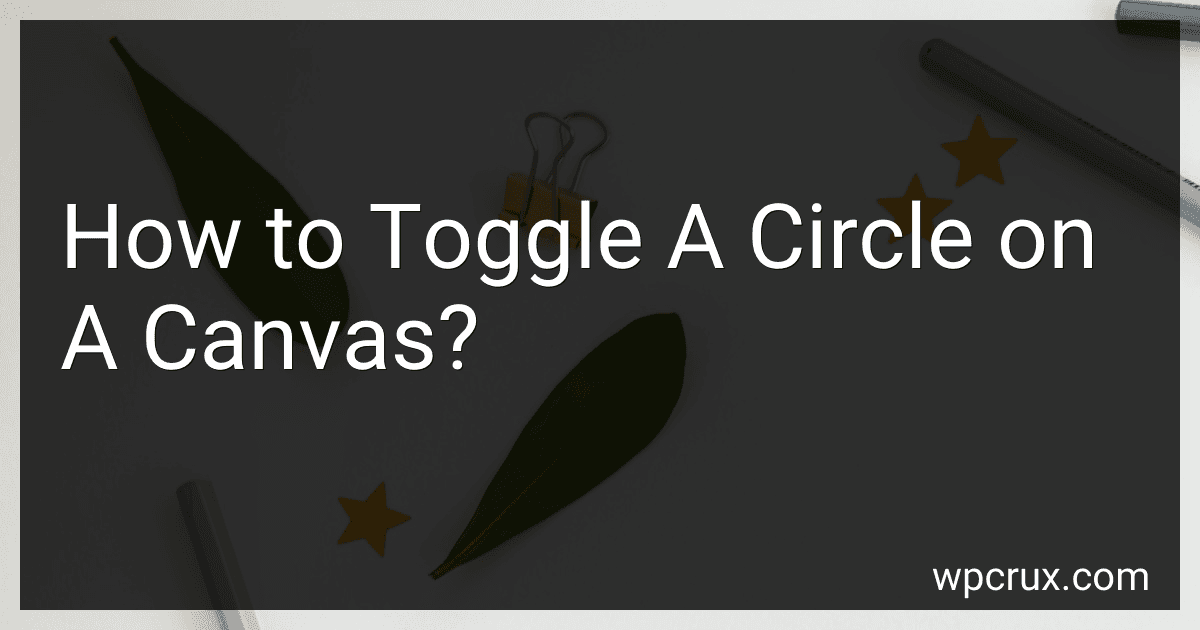 7 min readTo toggle a circle on a canvas, you would first need to create a canvas element in HTML and get its context using JavaScript. You can then draw a circle on the canvas using the context.arc() method, specifying the x and y coordinates for the center of the circle, as well as the radius.To toggle the circle on and off, you can use a flag variable that keeps track of whether the circle should be displayed or not. When the flag is true, draw the circle on the canvas.
7 min readTo toggle a circle on a canvas, you would first need to create a canvas element in HTML and get its context using JavaScript. You can then draw a circle on the canvas using the context.arc() method, specifying the x and y coordinates for the center of the circle, as well as the radius.To toggle the circle on and off, you can use a flag variable that keeps track of whether the circle should be displayed or not. When the flag is true, draw the circle on the canvas.