wpcrux.com
-
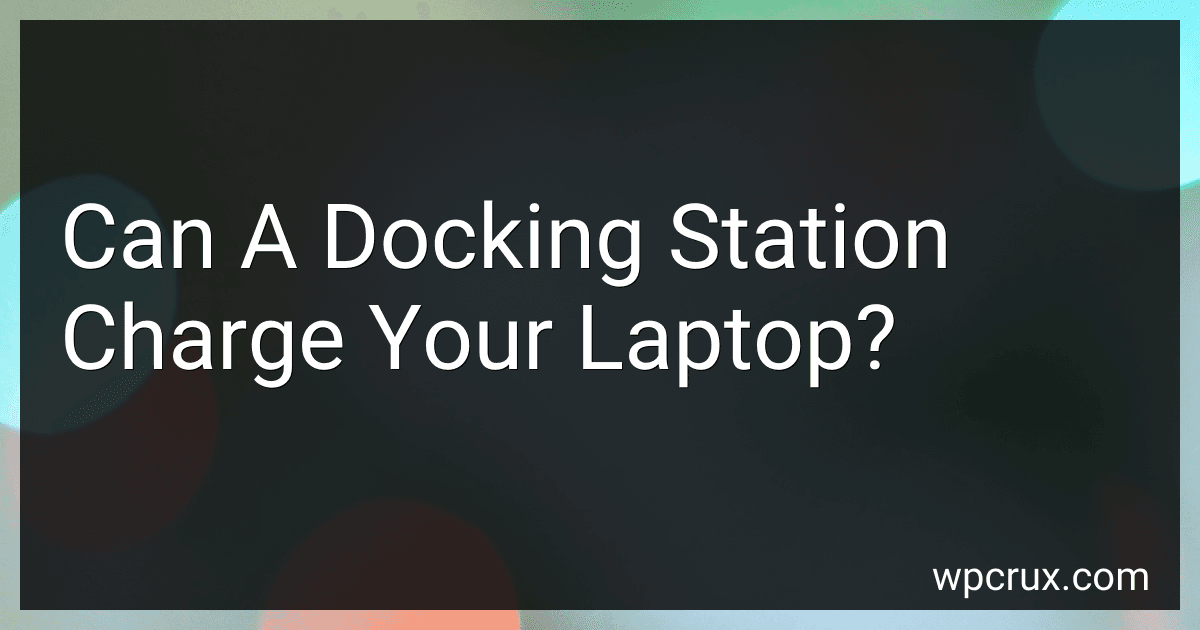 8 min readA docking station can charge your laptop, but whether it actually does depends on several factors, including the design of the docking station and the compatibility with your laptop model. Modern docking stations often come equipped with a feature called "Power Delivery" that allows them to charge laptops through a USB-C connection. This setup can streamline your workspace by reducing the need for multiple chargers.
8 min readA docking station can charge your laptop, but whether it actually does depends on several factors, including the design of the docking station and the compatibility with your laptop model. Modern docking stations often come equipped with a feature called "Power Delivery" that allows them to charge laptops through a USB-C connection. This setup can streamline your workspace by reducing the need for multiple chargers.
-
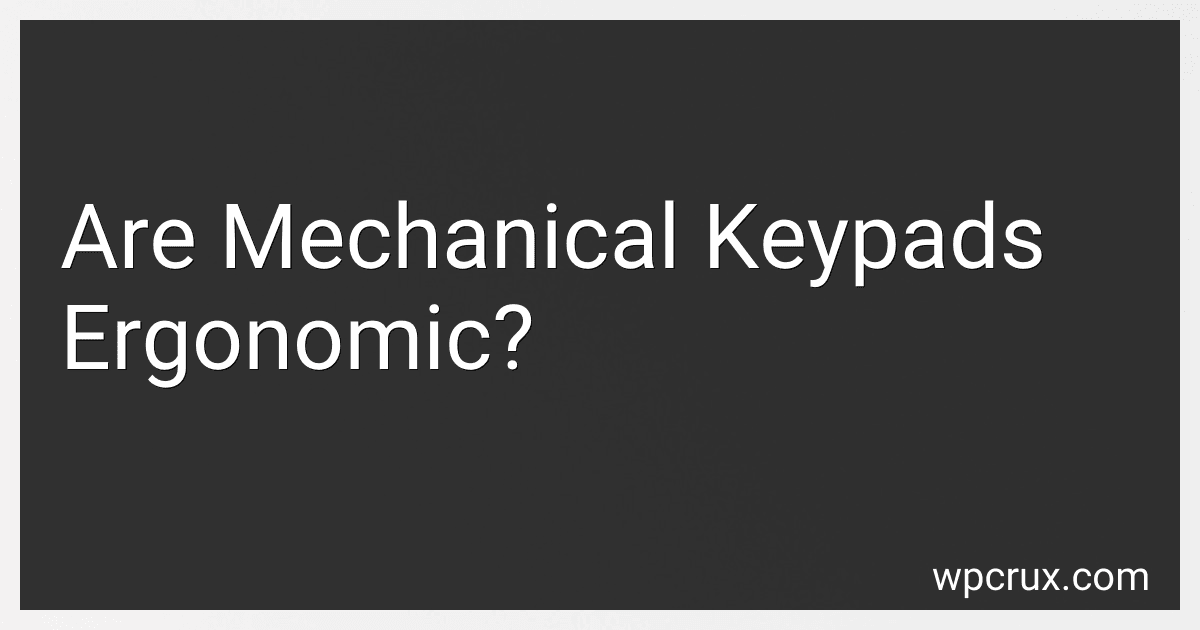 12 min readMechanical keypads, known for their tactile feedback and durability, are often favored by users who spend considerable time typing, such as gamers and typists. Their ergonomic benefits, however, depend on several factors. The tactile feedback can reduce the amount of force needed to register a key press, potentially lowering finger strain compared to membrane keyboards. This aspect can make mechanical keypads feel more comfortable over prolonged use.
12 min readMechanical keypads, known for their tactile feedback and durability, are often favored by users who spend considerable time typing, such as gamers and typists. Their ergonomic benefits, however, depend on several factors. The tactile feedback can reduce the amount of force needed to register a key press, potentially lowering finger strain compared to membrane keyboards. This aspect can make mechanical keypads feel more comfortable over prolonged use.
-
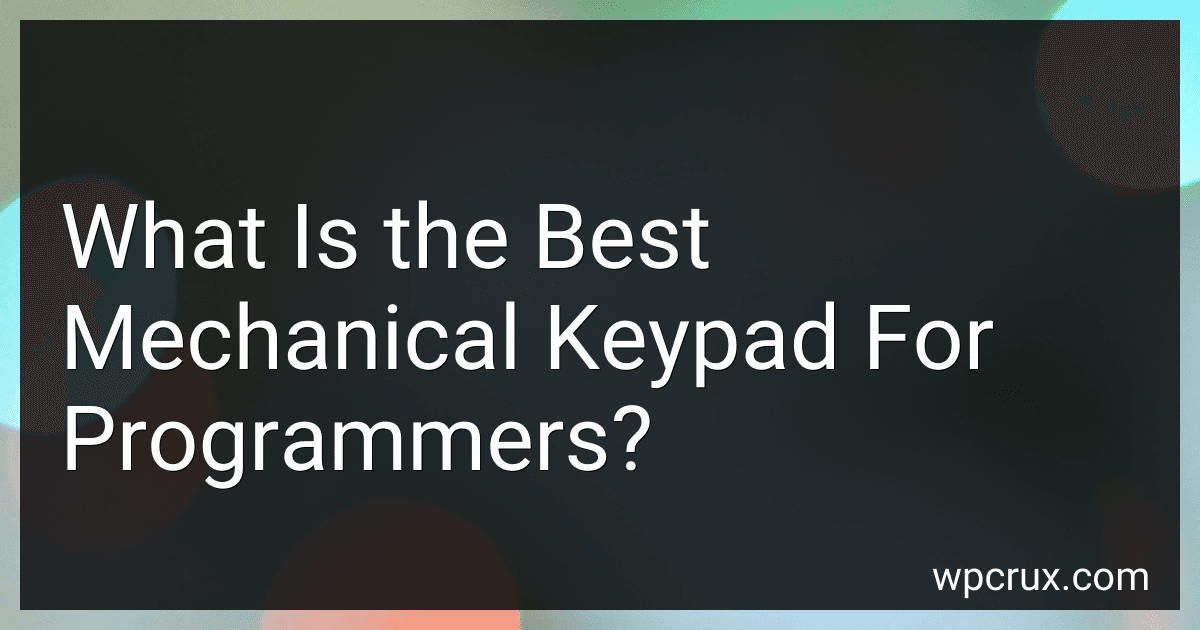 8 min readWhen selecting the best mechanical keyboard for programmers, consider factors such as key switch type, build quality, ergonomics, and additional features. Programmers often prefer keyboards with tactile or linear switches for responsiveness and comfort during long coding sessions. Cherry MX Brown, Blue, or Red switches are popular options, each offering a different feel and sound to accommodate personal preference.
8 min readWhen selecting the best mechanical keyboard for programmers, consider factors such as key switch type, build quality, ergonomics, and additional features. Programmers often prefer keyboards with tactile or linear switches for responsiveness and comfort during long coding sessions. Cherry MX Brown, Blue, or Red switches are popular options, each offering a different feel and sound to accommodate personal preference.
-
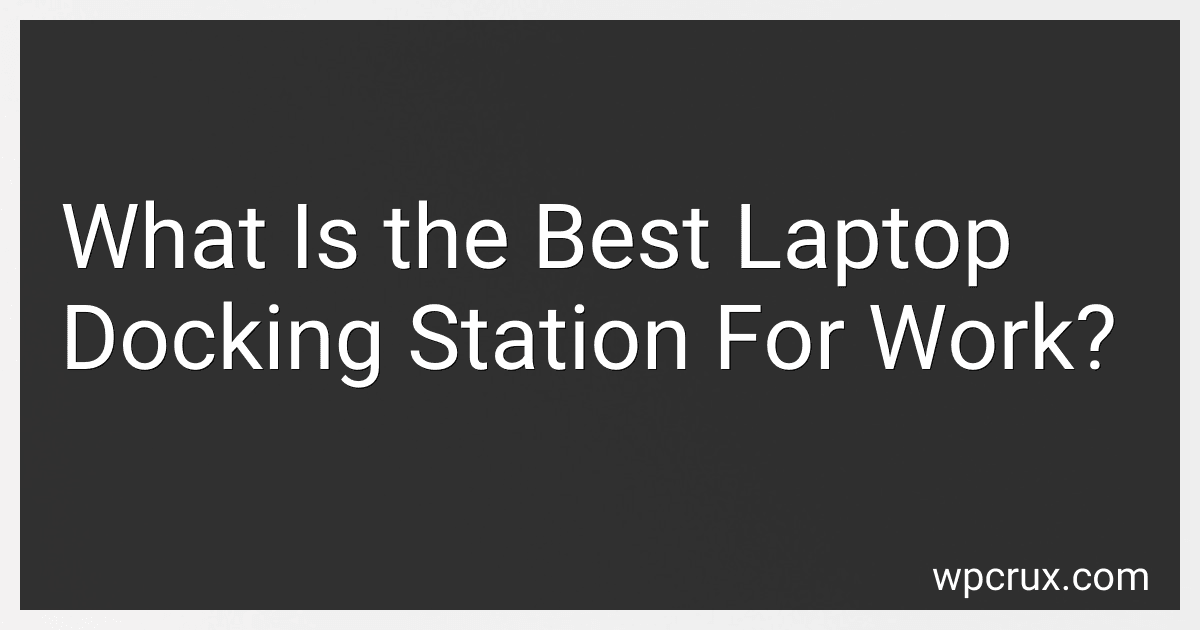 12 min readFinding the best laptop docking station for work depends on your specific needs, including the types of ports you require, the number of monitors you want to connect, and your budget. A high-quality docking station should offer a variety of connectivity options such as USB-C, USB-A, HDMI, DisplayPort, and Ethernet ports to ensure compatibility with different devices and peripherals.
12 min readFinding the best laptop docking station for work depends on your specific needs, including the types of ports you require, the number of monitors you want to connect, and your budget. A high-quality docking station should offer a variety of connectivity options such as USB-C, USB-A, HDMI, DisplayPort, and Ethernet ports to ensure compatibility with different devices and peripherals.
-
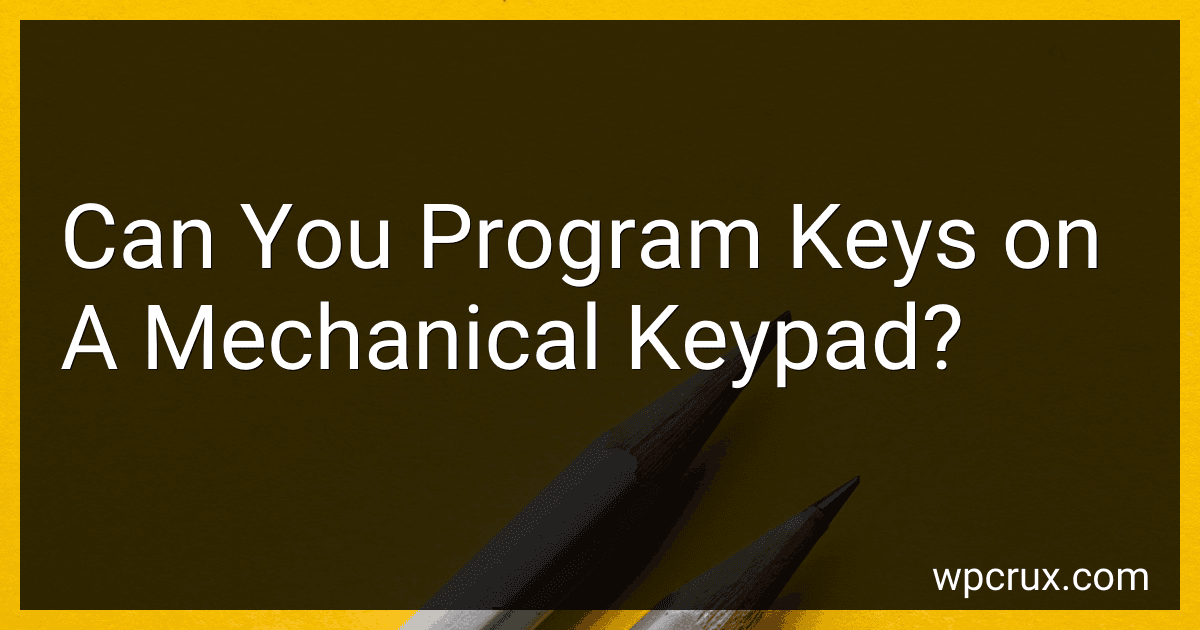 7 min readProgramming keys on a mechanical keypad involves customizing the function of each key to perform specific tasks or macros, enhancing user efficiency and tailoring the device to personal or professional needs. This process typically exploits software provided by the keypad manufacturer, which allows users to reassign key functions, create macros for complex sequences, or even adjust lighting profiles on RGB models.
7 min readProgramming keys on a mechanical keypad involves customizing the function of each key to perform specific tasks or macros, enhancing user efficiency and tailoring the device to personal or professional needs. This process typically exploits software provided by the keypad manufacturer, which allows users to reassign key functions, create macros for complex sequences, or even adjust lighting profiles on RGB models.
-
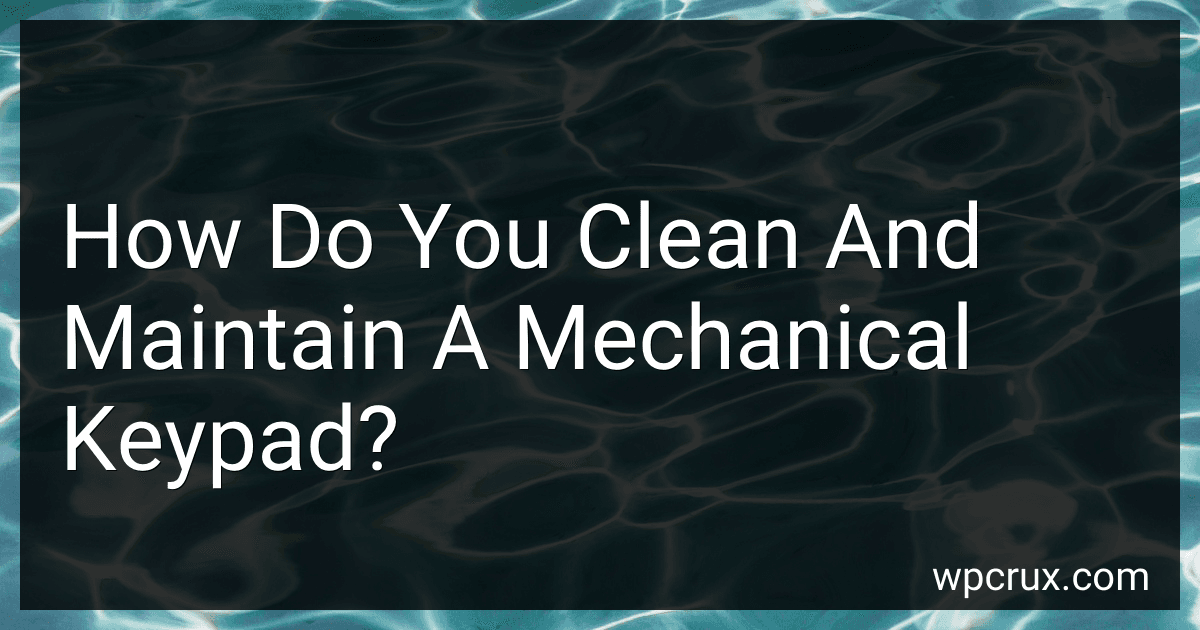 7 min readCleaning and maintaining a mechanical keyboard involves several steps to ensure its longevity and performance. Firstly, you should disconnect the keyboard from your computer or remove its batteries if it's wireless. Begin by turning the keyboard upside down and giving it a gentle shake to dislodge any loose debris. For more thorough cleaning, use a can of compressed air to blow out dust and other particles from between the keys.
7 min readCleaning and maintaining a mechanical keyboard involves several steps to ensure its longevity and performance. Firstly, you should disconnect the keyboard from your computer or remove its batteries if it's wireless. Begin by turning the keyboard upside down and giving it a gentle shake to dislodge any loose debris. For more thorough cleaning, use a can of compressed air to blow out dust and other particles from between the keys.
-
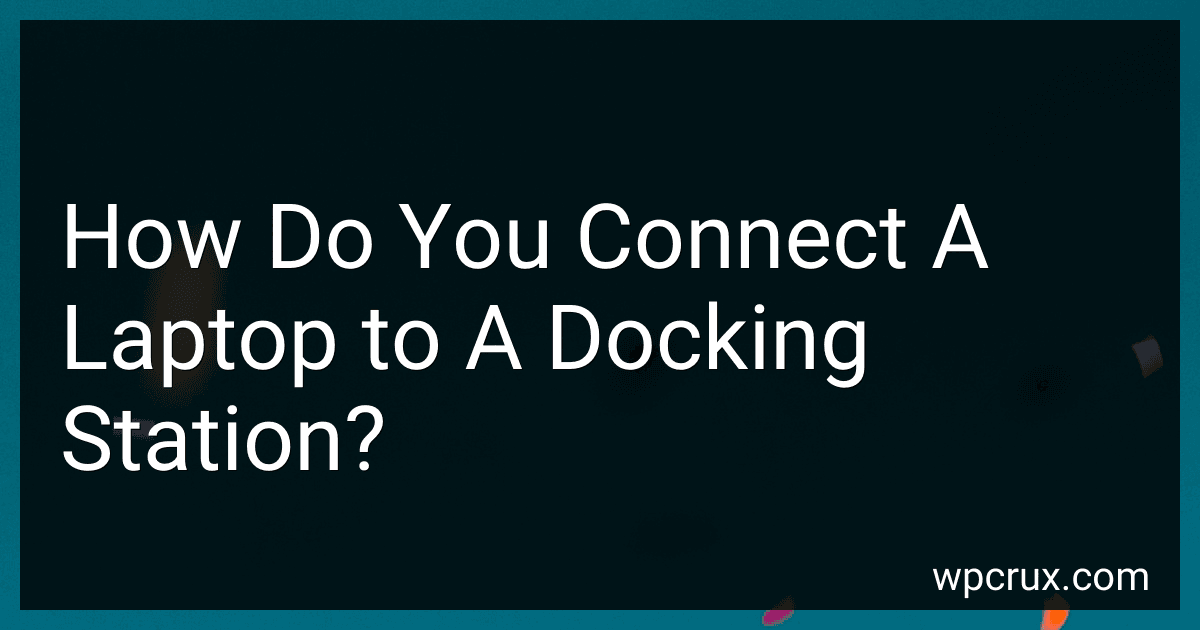 7 min readTo connect a laptop to a docking station, start by ensuring that both the laptop and docking station are compatible and that you have the necessary cables and adapters. Place the docking station on a stable surface and connect it to a power source if needed. Align the laptop's docking interface with the corresponding connector on the docking station. For models with a specific physical connector, carefully slide or snap the laptop into place.
7 min readTo connect a laptop to a docking station, start by ensuring that both the laptop and docking station are compatible and that you have the necessary cables and adapters. Place the docking station on a stable surface and connect it to a power source if needed. Align the laptop's docking interface with the corresponding connector on the docking station. For models with a specific physical connector, carefully slide or snap the laptop into place.
-
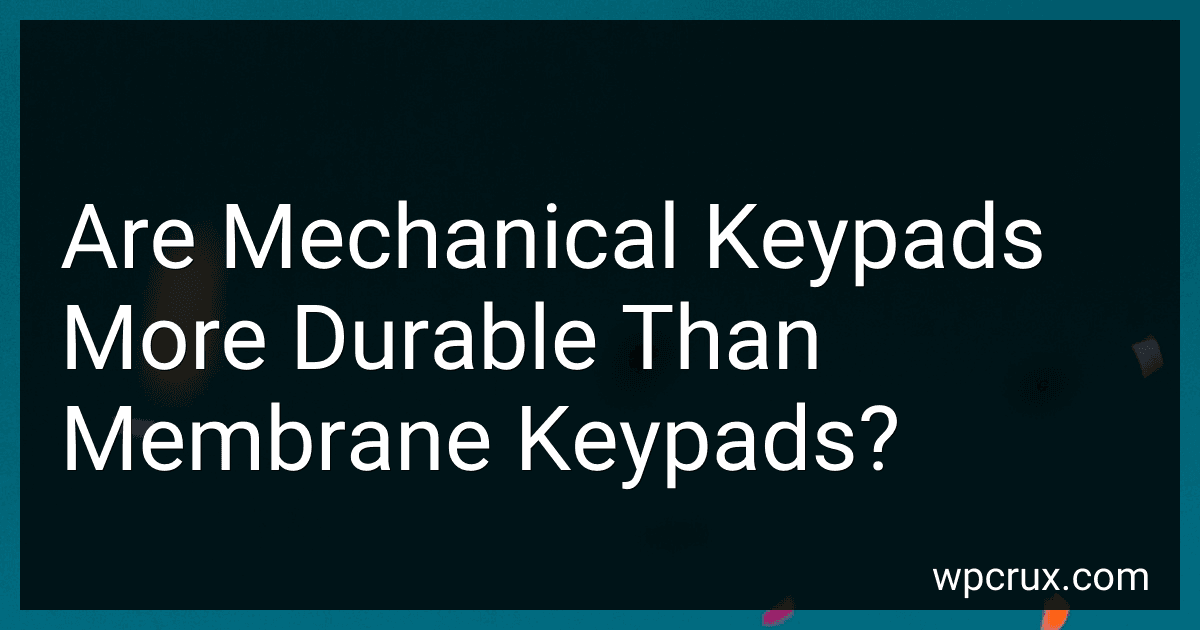 11 min readMechanical keypads and membrane keypads each have their unique characteristics, but in terms of durability, mechanical keypads are generally considered more robust and lasting. Mechanical keypads use individual mechanical switches for each key, which can withstand more keystrokes compared to membrane keypads. The mechanical design provides tactile feedback and is less susceptible to wear and tear over time.
11 min readMechanical keypads and membrane keypads each have their unique characteristics, but in terms of durability, mechanical keypads are generally considered more robust and lasting. Mechanical keypads use individual mechanical switches for each key, which can withstand more keystrokes compared to membrane keypads. The mechanical design provides tactile feedback and is less susceptible to wear and tear over time.
-
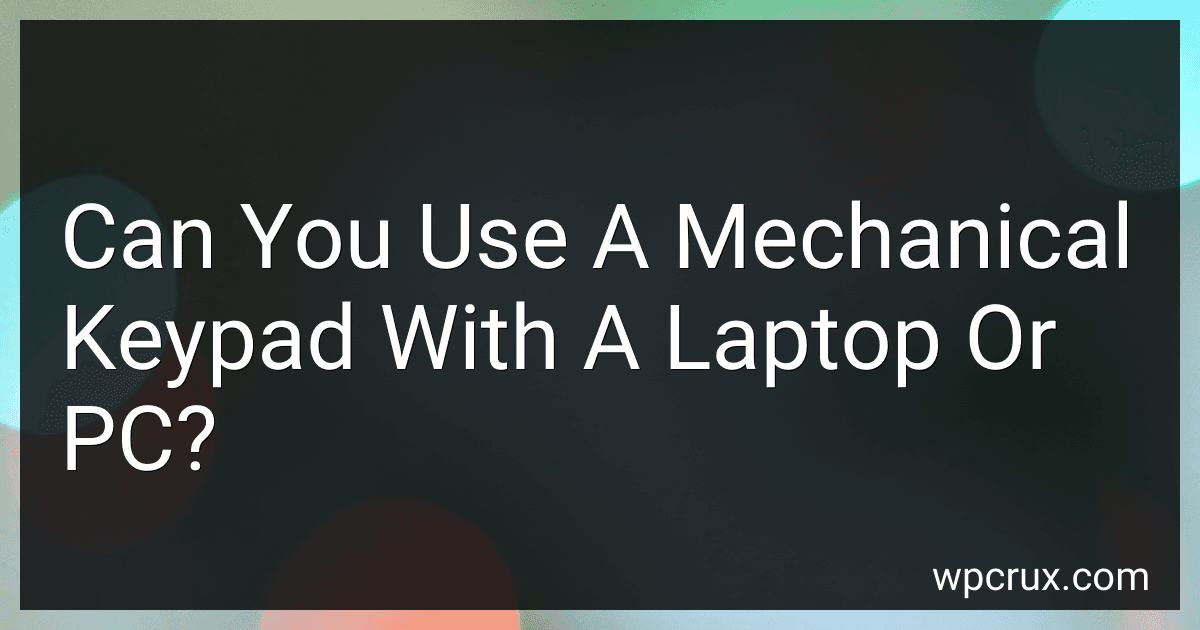 11 min readYes, you can use a mechanical keypad with a laptop or PC. Mechanical keypads are typically connected via USB, making them compatible with most computers that have a USB port. Some keypads might also offer wireless connectivity options such as Bluetooth. Once connected, the operating system should automatically recognize the device, allowing you to start using it immediately without requiring additional software or drivers.
11 min readYes, you can use a mechanical keypad with a laptop or PC. Mechanical keypads are typically connected via USB, making them compatible with most computers that have a USB port. Some keypads might also offer wireless connectivity options such as Bluetooth. Once connected, the operating system should automatically recognize the device, allowing you to start using it immediately without requiring additional software or drivers.
-
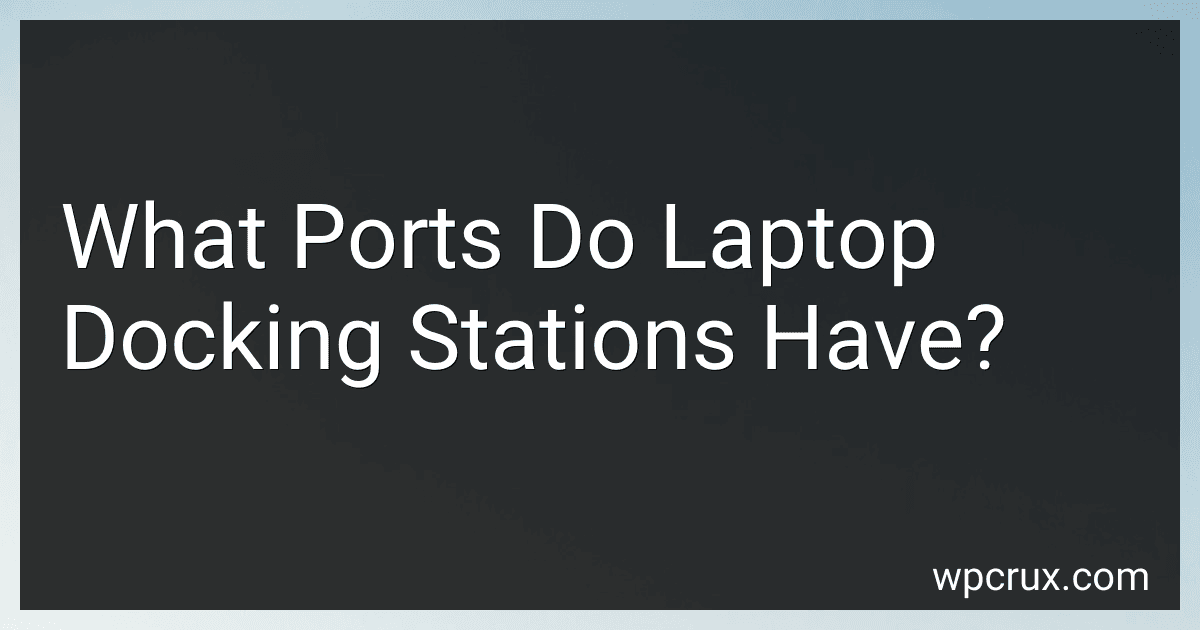 11 min readLaptop docking stations typically offer a variety of ports to enhance connectivity and expand functionality. Common ports found on docking stations include USB ports, allowing for additional peripheral connections such as mice, keyboards, or external storage devices. They often feature HDMI or DisplayPort outputs to connect external monitors, and some models may include VGA ports for compatibility with older displays.
11 min readLaptop docking stations typically offer a variety of ports to enhance connectivity and expand functionality. Common ports found on docking stations include USB ports, allowing for additional peripheral connections such as mice, keyboards, or external storage devices. They often feature HDMI or DisplayPort outputs to connect external monitors, and some models may include VGA ports for compatibility with older displays.
-
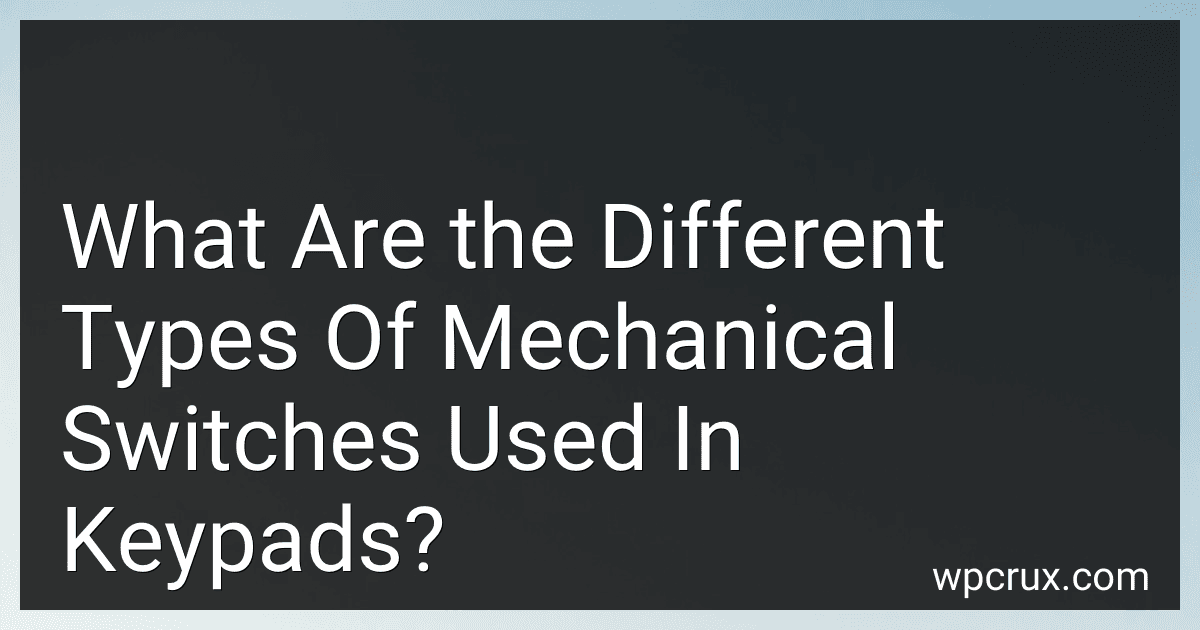 6 min readMechanical switches used in keypads come in various types, primarily differentiated by their design, actuation mechanism, and tactile feedback. These switches can generally be categorized based on the type of force required to activate them and the feedback they provide. One common type is the linear switch, which offers a smooth keystroke with consistent resistance throughout the key press and no tactile bump or audible click, providing a quiet and seamless typing experience.
6 min readMechanical switches used in keypads come in various types, primarily differentiated by their design, actuation mechanism, and tactile feedback. These switches can generally be categorized based on the type of force required to activate them and the feedback they provide. One common type is the linear switch, which offers a smooth keystroke with consistent resistance throughout the key press and no tactile bump or audible click, providing a quiet and seamless typing experience.